
The Small Business Owner's Guide to Tax Season
Death and taxes: our two least favorite certainties. It may come as no surprise that financial tasks ranked as the most hated business activity in Infusionsoft's 2019 study of small business owners. You may never love tax season, but you don't have to hate it. Taxes can be painless if you invest small amounts of time and energy into preparing for them throughout the year. Here's how to manage and automate your finances before, during, and after April 18th.
How to Prepare for Tax Season
There's a single key to sanity come spring: Track everything. Preferably in one place. You should have every business income and expense recorded and dated, whether or not you think it's important. Documents every small business owner should keep a record of throughout the year include invoices, bank statements, receipts, and sales slips.
Here are some key considerations as you track your finances and prepare for tax season:
- Set up an accounting system. How are you keeping your books? If Excel is robust enough to suit your business' needs, use it. There are also free and cheap automated accounting software crafted especially for small businesses, including QuickBooks, Quicken, ZohoBooks, FreshBooks, Xero and a host of others. You must also choose an accounting method appropriate to your business type. The common methods available to most small businesses are cash and accrual.
Tip: See our Beginner's Guide to Cloud-Based Accounting Software to choose a software that's best for your business.
- Pay as you go. The IRS expects you to pay taxes as you earn income throughout the year. Payments can be in the form of estimated tax payments or withholding.
- The filing schedule for corporations and other types of business entities differ.
- Employers must withhold Federal income tax withholding, social security and Medicare taxes, and Federal Unemployment Tax Act (FUTA) taxes.
- If an independent contractor did work for you that cost more than $600, you also need to file Form 1099-MISC by January 31.
Tech Tip: The IRS offers a detailed tax calendar you can use on desktop, get email notifications from, or sync to your calendar.
- Separate personal and business expenses. In addition to causing tax-time headaches, mingling personal and business finances can keep you from getting a small business loan or building business credit. It's wiser to set up a separate legal entity, open business accounts, and implement an accounting system. At the very least, use a different credit or debit card to track business expenses. Failing to separate your expenses during the year will cost you several hours of combing through expenses to distinguish personal from business transactions.
Tip: Keep a calendar just for your business-related appointments and tasks. You'll have a dated record of all your activities in case of audit or confusion during tax season.
- Consider hiring a CPA. Most small businesses would benefit from having a professional handle their taxes. A knowledgeable accountant can maximize your deductions and credits (which change every year!) while minimizing human error and the chance of getting audited. Working with a CPA every quarter could drastically decrease your stress during tax season.
- Know the deductions you qualify for. The most common tax deductions taken by small businesses during tax season include vehicle, start-up expenses, home office, business travel, and health care premiums, but almost any business-related expense qualifies. Many small businesses don't claim all the deductions they are allowed because they don't have the records to prove they're qualified. Deductions you may qualify for include:
- Employee payments: Payments to part-time, full-time, or contract workers are deductible.
- Professional and legal expenses: The money paid your lawyer and accountant are tax-deductible.
- Advertising expenses: This can include websites and travel.
- Inventory: You can deduct the cost of goods sold. Tip: Don't deduct any expense you don't have proof for. The IRS accepts both digital or physical documentation of your receipts, so lacking physical space should not be an issue. If you're audited and have nothing to show during tax season, you could be hit with big fines.
- Property: Property deductions include any facility used for business or research and off-the-shelf computer software. Land and investment properties are not deductible.
- Home office: You can deduct a portion of your rent/mortgage payment and some utilities if you measure and document the exact dimensions of your office. Alternatively, you can opt to deduct $5 for every square foot of home office space up to $1,500.
- Supplies: Supplies, like paper and pens, are things your business uses up during the year.
- Equipment: Equipment is anything that will last longer than a year, such as a computer. You can write off up to $500,000 of business-related equipment purchases thanks to the Section 179 Deduction. You may even be able to combine the deduction with a loan in such a way that you deduct more from your tax than you repay on the loan.
- Phone: You can deduct the percentage of your phone bill dedicated to business if you are willing to sift through your phone bill to calculate the percentage of usage.
- Interest: If you used credit to finance your business, you can deduct the interest you paid on those expenses.
- Travel: You can deduct 100% of the cost of business trips.
- Mileage and vehicle: If you use a car to get to meetings or conduct business, you can deduct either the expenses or business use mileage from your taxes. Mileage is often better. Tech Tip: You can use a tracking application like Outright to track business use mileage during the year.
- Retirement: You can deduct any payments into a tax-deductible retirement plan.
- Insurance: Most insurance premiums are considered business expenses and can be deducted, although some vehicle and life insurance premiums may not. If you own a sole proprietorship, partnership, or S-Corporation, you may also be able to deduct premiums paid for you and your family's health insurance.
- Startup costs: You can deduct many of the costs of launching your business, which are considered capital expenses. Tech Tip: The IRS has a mobile app for help and information called IRS2Go.
- Education: Seminars, classes, and conventions often come at a high cost. If they help the skills required in your work, you can deduct them too.
- Charitable contributions: Many businesses make tax-deductible donations to charity, but not all take full advantage of the opportunity. Consider maximizing deductions by donating appreciable stocks instead of cash. (If your stocks are worth more at tax time, you can write off the higher value rather than the original purchase amount.) Get a valuation on non-cash donations so that you can deduct those too. Or donate unused inventory instead of storing it. Keep in mind that donations bigger than $500 require more rigorous documentation. Tech Tip: You can use Expensify or Coupa Expenses to capture, organize, and keep notes on receipts.
- Take advantage of tax credits. If you're able to, claiming a credit rather than a deduction for an expense usually saves your business more money. Check what credits you can get on Form 3800 or with a CPA before filing this tax season. They are rare and come with complicated rules.
- Healthcare: You can use form 8941 to calculate your eligibility for healthcare tax credits, which are offered on a sliding scale. If you employ fewer than 25 employees and pay half or more of their health insurance, you could earn a tax credit of up to 35% of the expenses.
- Veterans: If you hire certain unemployed veterans, the IRS offers an expanded tax credit.
- Avoid audit traps. Be careful not to make the mistakes that can land small businesses into trouble with the IRS.
- Misclassification: Don't classify employees as independent contractors. The IRS views it as an attempt to evade taxes.
- Home office deduction: Not all home-based businesses and expenses qualify.
- Label each deduction: If your deductions amount to more than your income, you're likely to be flagged. Keep accurate records and you'll be fine.
- Don't touch payroll taxes: If you use the taxes withheld from employees to fund your operations, you are personally liable to pay the IRS back somehow, possibly with added penalties.
Tech Tip: If payroll is a headache for you, you can use Zenpayroll to automate everything, including calculating state and federal payroll taxes.
How to File Your Taxes
Since you've been tracking all your expenses, all you need to do is pull out your records and determine two things:
- The appropriate forms your business will need to file, and
- The method you'll use to send in your returns.
Tip: If you're not sure exactly what records you need, refer to H&R Block's Small Business Tax Checklist.
- Find the right forms. Every business reports earnings during tax season, but exactly how you report them is determined by your business' legal structure. The IRS publishes helpful charts of the forms required for each type. The basic required forms are:
- Sole proprietorship: Schedule C attachment to personal income tax return
- Sole owner of an LLC: Schedule C attachment to personal income tax return
- Corporation or LLC treated as corporation: Form 1120
- S-Corporations: Form 1120S
Tip: Visit the IRS's Small Business and Self-Employed Tax Center for useful resources.
- Choose a way to file. You can file by sending in your forms by mail or by filing online via commercial software, or even pro-bono services (if you qualify).
- The approved list: The IRS offers a list of electronic filing options for businesses and the self-employed here.
- Software: Commercial tax software for small businesses include TurboTax, H&R Block, Jackson Hewitt Online, and TaxAct. These programs automate the process; many will even sync with accounting software!
- Pay online: You can pay what you owe directly from your bank account or with a debit or credit card on the IRS website.
Tip: If you made $62,000 or less in the tax year, you are eligible for a free Federal and possibly even free state tax return. The IRS has a portal that can help you get connected with Free File software.
- Request an extension if necessary. Filing late can lead to serious repercussions. If you need more time to determine your business' eligibility for certain taxes, you can request an automatic tax-filing extension, which is usually automatically granted for 6 months, by filling out the form appropriate to your business structure. Keep in mind that your payments will still be due on time. Estimate what you owe to send at the same time you file for an extension to avoid getting hit with penalties later.
- Track your refund. You can check on the status of your refund online or with the IRS2Go app.
After Filing
You've collected all your records and submitted all the appropriate forms and payments. Once you've caught your breath, take some steps to make next tax season even less painful.
- Update your accounting tools. Look for gaps and inefficiencies in your financial tracking methods. How could you simplify or streamline the process? How much time or money would hiring a professional accountant save or cost you this year? Is your daily bookkeeping method serving you well or causing you frustration?
Tech Tip: You can use apps like Neat to file receipts and create financial reports throughout the year.
- Aim for a small refund. If you've received a big refund, it means you've essentially been giving the government an interest-free loan. Adjust your withholding so that you get back a very small refund.
- Ease next year's tax burden. In addition to keeping the appropriate records to prove your eligibility for all the deductions listed above, there are a few ways you can lower the amount you owe in next year's taxes. One is offering fringe benefits instead of raises. Another is hiring your kids. If you pay a minor up to $6,000 from your profits for doing business tasks, that payment is not taxed as heavily as ordinary income.
- Don't toss that receipt! Keep tax-related documents on file in paper or electronic form for 7 years. Protect yourself against future confusion and penalties during tax season. The extra time you'll spend is worth the peace of mind.
Sources
BizFilings: Understanding Small Business Income Tax
CBS: 10 Small Business Tax Mistakes That Will Cost You
IRS: Small Business and Self-Employed Tax Center
Mashable: 7 Tips for Filing Your Small Business Tax Return
Time: 10 Tax Tips for Small Businesses
TurboTax: Little-Known Tax Tips for Small Businesses
TurboTax: How to File Federal Income Taxes for Small Businesses


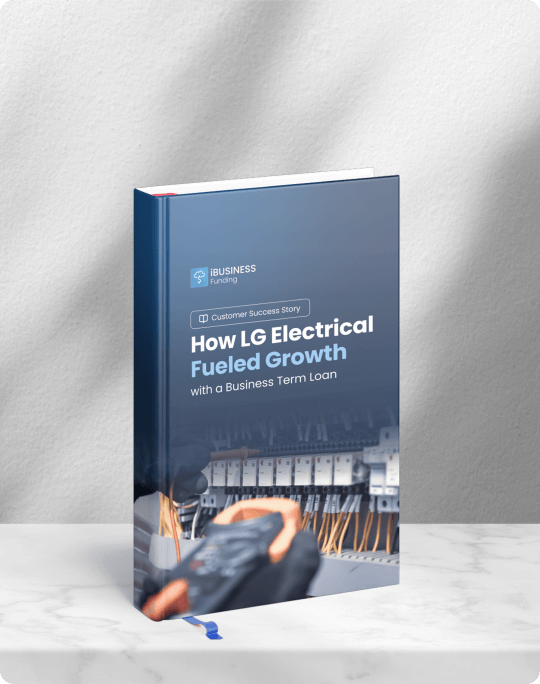









.png)
.png)
.png)



.svg)