
What can a small business do with $25K on social media?
If you know what you're doing, social media advertising can have a tremendous impact on your business' bottom line by increasing awareness for your company and driving more customers to your website or into your store.
And, unlike more traditional forms of marketing (print advertising, billboards, TV or radio), it only takes a small initial investment to launch a social media campaign that drives measurable results for your business. Social media also provides the opportunity for "virality - which gives your business the potential to snowball into the next big internet sensation.
But just because Dollar Shave Club managed to build a billion-dollar brand on the back of a few viral videos, it doesn't mean your business is guaranteed the same lucky break. Whether you're just starting to experiment with social media advertising, or already spinning out social campaigns like a politician on a merry-go-round, it's worth taking a moment to think carefully about the way social media fits into your overall marketing plan.
Here's how a small business like yours can devise an efficient and effective strategy for social media advertising using $25,000 (or less!).
Step 1: Define your goal
This should be the first step of any marketing campaign you ever create. Do you want to drive more traffic to your website? Get more subscribers for your newsletter? Increase your sales?
The answer to this question is going to be your guiding star as you set your strategy, so make sure you have a clearly defined answer. While it's certainly possible to convince someone to buy your product with a single social media ad, don't get overly ambitious. Brand awareness and other smaller steps that help lead to increased revenue are easier outcomes to achieve with your first campaign than "direct response (aka click-to-buy).
At the same time, don't think too small. With the decreasing levels of organic reach that Facebook and other social media platforms are offering brands, it's probably not in your best interest to spend money with the sole purpose of getting more likes or followers on social media.
Step 2: Divide up your budget
There are four parts to your social media marketing budget that you need to consider: content creation, content promotion, analytics/optimization, and manpower. Exactly how you divide your budget depends on the goal you just defined and the marketing resources you already have in place.
- Content creation is one of the most important, but often underestimated portions of a social media budget. Viral videos, eye-catching imagery, and witty copy aren't free (well, sometimes they are), and if you don't set aside at least 5-10% of your budget towards creating a memorable ad, the rest doesn't matter.
- Content promotion is where most of your budget (70-80%) should be spent. According to Jonathan Perelman, the VP of Agency Strategy at Buzzfeed, "Content is king, distribution is queen, and she wears the pants. While your content will help you stand out in your customer's eyes, it is the way in which you promote your content that will actually separate you from your competitors because it has a big impact on the efficiency of your ad spend . Steps 3-6 focus on optimizing this portion of your budget.
- Analytics / optimization will be a very important part of your social media budget as you start to scale. But for businesses just starting out in this channel, Google Analytics coupled with the free tools available in your social media platform of choice should be sufficient.
- Manpower is the last component of your budget that should not be overlooked. If you choose to run this channel on your own or delegate it to one of your employees, there are tons of free tutorials and webinars provided by Facebook and LinkedIn to help you become an expert, but learning these skills takes time (and salary). If you decide to outsource this function to an agency, the costs can run anywhere from $1,000 to $20,000 per month - and you usually get what you pay for, if you catch our drift. As a general rule, consider spending about 10% of whatever your promotion budget is on a reputable agency or an employee who will manage the campaigns.
Step 3: Pick your platforms
Don't spread yourself too thin - pick one or two platforms that you want to try advertising on and run some tests to see how expensive and effective they are for your business. How do you pick where to start? Think about where your target audience spends their time, and consider which platform offers the best format to highlight the service or product you're selling.
- Facebook will most likely be the first place you want to start testing your social media advertising. Not only does Facebook have nearly 2 billion active users (which means your target audience is probably using it), its advertising platform also makes it very easy for new users to specifically target likely customers. The benchmark cost-per-click (CPC) is also fairly inexpensive (around $0.50), which means you can test a lot of things on a large audience without blowing your whole budget.
- Instagram is particularly good for businesses with visually appealing products - restaurants, fashion, or anything with cute animals. The platform is owned by Facebook, so it's easy to experiment with if you're already familiar with Facebook's platform, but remember that its users are generally younger and less inclined to read long articles or buy something new when they are using the app.
- Twitter can be a useful platform if your target audience reads a lot of news or is particularly tech-savvy. It's great if you want to promote content that you're publishing on your blog or if you think your content could go viral through retweets. But with a limited budget, you're probably not going to be able to sponsor a top 10 trending hashtag.
- LinkedIn might be your best bet if you're a B2B company. The average CPC (about $6 depending on industry and content) is higher than other platforms, but those clicks have the potential to turn into quality sales leads because of the platform's unique targeting abilities and the professional nature of its users.
Step 4: Select and target your audience
Audience targeting is one of the most amazing features of social media advertising. The marketing executives from the Mad Men era could only dream of this sort of control.
Depending on which platform you choose, you will have different ways to control who sees your ads. On LinkedIn, you can fine tune your ad copy so if your company sells a photo editing software you can use industry jargon when speaking to professional photographers and emphasize your software's more basic features when targeting amateurs and hobbyists.
Audience targeting is one of the most amazing features of social media advertising.
On Facebook, in addition to normal audience segmentation, you can build a "custom audience by uploading actual emails from your customer database. Then, let Facebook's algorithm build a "lookalike audience to find users with similar qualities to the people you know already love your company. Almost every platform lets you filter geographically, so if you own a brick and mortar business in Colorado you don't have to pay to show your ads to folks in California.
The trick is to choose an audience that is broad enough for your ad to be shown thousands of times at a cost that's acceptable to you, but not so broad that you're paying for impressions or clicks from people who will never become your customers.
Step 5: Get creative
Engaged users are the lifeblood of every social media platform, so it's in the platform's interest to weed out the boring ads and promote the ones that its users will like. This means advertisers (you) are rewarded with lower costs if you create ads that people actually want to see.
It's great personal validation when your ad generates lots of comments, likes, and replies from potential customers, and it's fantastic if people like the ad enough to share it on their own wall or retweet it to their followers. But the real benefit of all those interactions is the affect they have on your relevancy score. Simply put, the social media platform's algorithm interprets those interactions as an indication that the content is interesting, which decreases the amount you have to pay to get the ad seen by more people.
Coming up with a creative idea is the first step. Next, make sure you're following the platform's guidelines so your images or videos are the right size and format. (Here's a great cheat sheet with all the info you need.) Finally, don't forget to take advantage of all the latest formats each platform offers. Check out Facebook's Creative Hub Gallery for inspiring examples of ads that use slideshows, image carousels, and even 360 video to tell a compelling story.

Samples of carousel and video ads on Facebook designed in the Creative Hub and formatted for mobile devices.
Step 6: Analyze results
Another advantage that digital advertising has over traditional channels is the ability to track results every step of the way. It's hard to measure the impact an ad in the local paper has on your monthly sales, but with social media advertising you can see how many people are actually looking at your ad, how many are interacting with it, and what actions they take from there.
The metrics you choose to track depend on the goals you set in step 1, but here are a few to consider:
- Impressions tells you how many people saw your ad. This is usually an impressively high number, but probably isn't very relevant for your final goal unless you're purely using social media to increase brand awareness.
- Click through rate (CTR) tells you what percentage of the people who saw your ad wound up clicking on it. This metric is important to help you understand how relevant your ad is to your audience. If your CTR is low, you're probably targeting the wrong audience or need to create a more engaging ad.
- Cost per click (CPC) tells you how much you're paying for each click on your ad. Usually, a high CTR helps decrease your CPC, but your CPC can be influenced by lots of other factors including how much competition you're facing when targeting your audience. Generally you want to keep your CPC as low as possible, as long as it doesn't come at the expense of your conversion rate.
- Conversion rate helps you start to understand the down funnel impact your advertising has on your revenue. Think of it this way: if your CPC is $0.10, but only 1% are actually submitting their email address or converting into customers, you're paying $10 per conversion and not using your marketing budget efficiently. It would probably make more sense to spend $0.15 per click if you can target a higher quality audience that converts at 2% and results in 1.3 conversions for every $10 you spend.
- Return on investment (ROI) is the pot of gold at the end of the rainbow. To measure this metric, you must quantify how much each "conversion is worth to your company. Ideally, your ROI outpaces your total spend on the campaign, but if you're not finding this is true right out of the gate, don't worry. Take a look at your other metrics to see where in the funnel things are falling flat - maybe your CTR is too low or your CPC is too high. Take notes, make adjustments, and try something new.
The bottom line
A budget of $25K is more than enough to develop a robust social media marketing program for your small business. After spending a small portion on manpower and content creation, you can set the rest aside for content promotion on a few different platforms. Once you find a platform and an audience that works well, try cycling through different types of ads to continue to drive down CPC and improve conversions.
And don't be surprised if a social media marketing campaign has positive impacts on your other marketing channels. Even if the advertising doesn't convert immediately, if you're targeting your audience correctly, you may see more people searching Google for your company's name or walking into your store after seeing your ad on Twitter.
Just remember to think strategically, start slow, and test everything along the way.


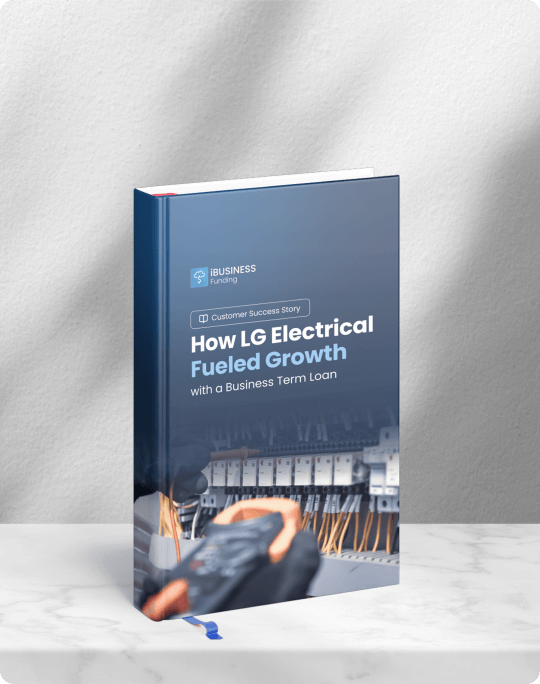









.png)
.png)
.png)



.svg)