
Payroll 101 for small businesses
Paying your employees is simple in theory, but more complicated in practice. If you're running payroll for the first time, you may feel overwhelmed at the prospect of counting hours, issuing payments, and calculating withholdings.
The good news, though, is that the hardest part is getting started (and we're here to help!). Here's what you need to know to set up a smooth, successful payroll operation.
1. Create a compensation plan
First, figure out how much you want to pay your employees. When making your decision, take into account your finances, the cost of living where you operate, your employees' experience level, how competitive the market is, as well as what's considered standard pay for the industry and specific roles you're hiring for. For more data, check out the Bureau of Labor Statistics, or use resources like Glassdoor to see company salaries.
From there, determine how you'll classify your employees. Will they be a W-2 employee or 1099 independent contractor, salaried or hourly, and exempt or non-exempt? It's also important to figure out which benefits and incentives you want to offer, whether that includes comprehensive healthcare or annual performance-based bonuses.
2. Sign up for employer accounts
Before you can run payroll, you need to fill out certain forms and register for a handful of different accounts, including (but not limited to) the following:
- An Employer Identification Number (EIN), which is a nine-digit number the IRS assigns you for tax filing and reporting purposes
- An Electronic Federal Tax Payment System (EFTPS), which allows you to pay federal taxes online easily
- Any necessary state tax accounts
- Your state's new hire reporting form, which requires you to report information on new employees within 20 days of their start date
- Workers' compensation coverage, which helps pay for your employees' medical bills or leave from work if they suffer an injury or illness on the job
3. Collect information from your employees
Once you have your employer accounts squared away, gather paperwork from your employees. Each employee needs to fill out Form W-4, which they'll use to indicate how much money they want to withhold from their paychecks for federal taxes.
If you offer benefits, the next step is to collect forms from each employee that indicate whether they elected to use the benefits or not. Once you have all the information, you can determine how much money you have to withhold for the benefits, as well as whether the withholdings count as pre- or post-tax deductions.
4. Choose your payroll method
You can hire an accountant to handle payroll, but it's far easier (and sometimes cheaper) to use online payroll software. Most online payroll systems, like Gusto or OnPay, integrate with your existing accounting software to automatically file local, state, and federal taxes. The best part of using an online payroll platform is that it streamlines tedious processes like data entry and tax withholding calculation, freeing you up to focus on other tasks.
5. Report payroll
Part of running a smooth payroll operation is depositing and reporting employment taxes. That means making monthly or semi-weekly deposits for any federal income tax withheld, as well as filing Form W-2 and any other relevant forms with the IRS to report all wages, tips, or other compensation you've given to your employees in a tax year.
6. Maintain labor compliance
Once a quarter, set aside time to review your payroll records and double-check that you're abiding by labor laws. In general, you need to make sure you're classifying your employees correctly and sending payment checks on time. If you have non-exempt employees, for example, be sure you're following your state laws regarding mandatory lunch breaks and rest periods. Alternatively, if you have exempt employees, double-check your state laws regarding how many hours an employee can work without receiving overtime.


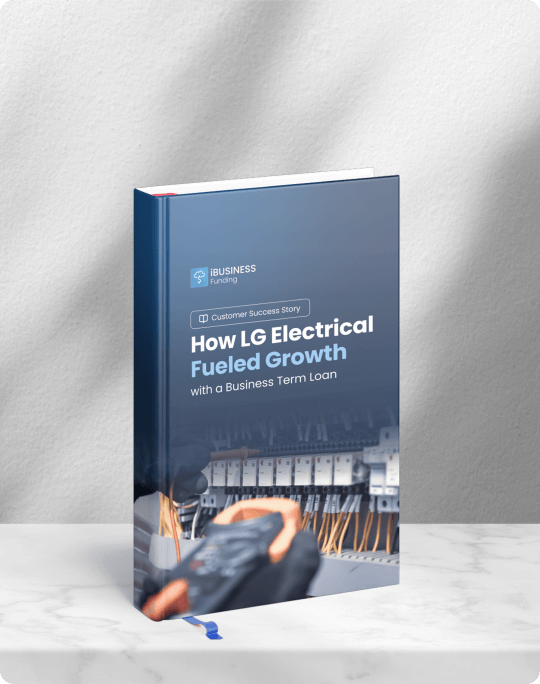









.png)
.png)
.png)



.svg)