
Buying computers for your business? Follow these 4 steps
Buying computers for your business is no small feat.
The sheer amount of options available can quickly turn the process from exciting to overwhelming. Couple that with steep prices and tricky tech jargon and you may feel completely in over your head.
Here's the good news, though: With some basic research and tech knowledge, you can shop for computers with ease and confidence.
Here are four key pieces of advice for how to buy computers for your small business.
1. Consider the logistics
The first step to buying computers for your business is figuring out if you want a desktop, laptop, or mix of devices.
To get a better understanding of which type will serve your business best, think about the daily operations of your company. What types of projects do your employees work on most frequently, and what tools do they need to do their jobs effectively and efficiently? How do they spend their time - working from private cubicles, for example, or moving around the office with their computers in tow?
Answering these questions will give you a good idea of what to look for when you shop. Desktop computers generally offer more power than laptops, but you can't bring them to client meetings or conferences. Laptops, on the other hand, are lightweight, slim, and portable, which means you can work on the go easily.
If your employees need a dedicated office space without sacrificing mobility, consider getting a desktop monitor with HDMI connectivity. That way, they can plug their laptops in when they need to, while still having the freedom to bring their work to the break room to down a quick cup of coffee.
If a laptop is out of your price range, a Chromebook may be a good option. It's a smaller, less expensive version of a standard laptop, and it's designed to accommodate all your basic business needs. Think: file transfer, data upkeep, uploading documents, sharing photos, browsing the Internet, checking emails, and accessing Google drive.
2. Pick an operating system
There are two main operating systems for computers: OS X (Apple) and Windows. Which you choose will depend largely on your company needs and budget.
Windows products are generally more affordable than Apple technology, and they usually offer more bang for your buck in terms of quality and longevity.
Apple computers, on the other hand, come at a higher price point, but they tend to be more user-friendly, efficient, and easier to set up than Windows computers.
To figure out which operating system is best for your business, talk to your employees about which programs they rely on to do their work.
People who have creative job duties - like graphic design, photography, or marketing - may prefer Mac computers for their ease, intuitiveness, and processing power.
Those in positions that require specialized software that may only run on a PC, or who only have a simple use case for word processing may find it easier to work with Windows setups.
Remember: not every computer needs to have the same operating system. If it's more practical and cost-effective to have a mix, go for it. Your employees can still connect via email, Google drive, and Dropbox.
3. Prioritize power
When it comes to the technology that supports your business, you want to make sure you're equipped with the best options from the get-go.
That means looking closely at two specific components of your computer's power capabilities: CPU and RAM.
The CPU (central processing unit) of the computer is responsible for processing and executing commands from the computer's software and hardware. It's essentially the brain of the computer, so you want it to work fast. Look for a CPU with a speed of at least 900 MHz so you can download software, upload photos, and build a website all at once - without a single spinning rainbow wheel in sight. Generally, any quad-core (or larger) CPU, such as an Intel i5 or i7, will be sufficient to handle all your business needs.
The second crucial power component is RAM (random access memory) - that's the part of the computer that allows you to open 17 Internet tabs while simultaneously answering emails and creating a Powerpoint presentation. The more RAM your computer has, the more efficient it is at running multiple programs at the same time. Aim for at least 4GB of RAM and go for 8GB or higher if you're using design programs like Photoshop or Illustrator.
4. Opt for virtual storage
Aim to do most of your business work online or via the cloud. Why? Because it tends to be more secure, efficient, and ensures you won't spend an entire day trying to recover a file that didn't save properly.
Plus, with virtual storage you'll be able to work on the same spreadsheets and marketing campaigns regardless of whether you're using your office computer, tablet, or phone.
So, rather than spend money on larger hard drives for individual computers, consider investing in business accounts for Dropbox or Google Drive.
That way, you have a massive amount of online storage that can be shared between your computers. As a general rule, try to supply each computer with anywhere from 256GB to 512GB of storage, depending on the amount of apps each device has.


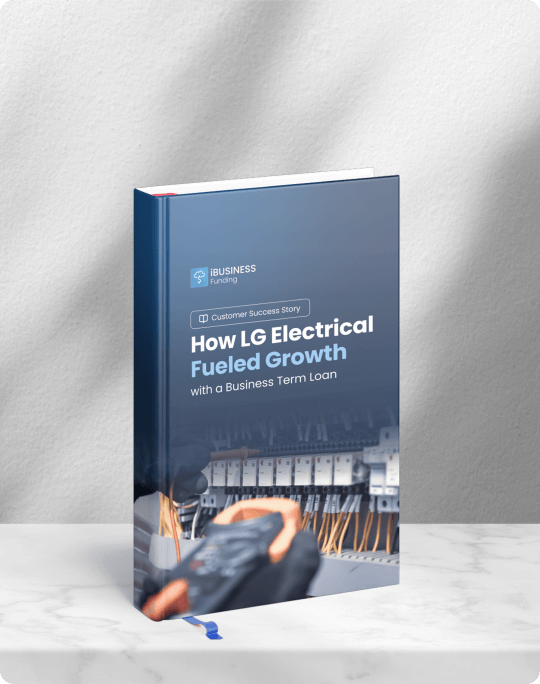









.png)
.png)
.png)



.svg)