
4 tips to take your email from dead to read
269 billion. That's how many emails are sent every day around the world.
As a savvy 21st century business owner, you're probably already enticing customers with special offers and unique promotions via email. But as more and more businesses embrace the humble email as a powerful marketing tool, it can be tough to make sure you stand out in an overflowing inbox.
Fortunately, formulating a small business email marketing strategy doesn't require much time or technical know-how.
Here are four simple tips to help take your emails from dead to read.
1. Remember consent is key
Just like the unwanted presence of spam in the iconic Monty Python sketch of 1970, no one wants unsolicited or irrelevant emails they never asked for clogging their inbox.
The first rule of email etiquette is actually quite simple: email people who have asked to receive messages from you by signing up for your newsletter on your website. The age-old adage, "it's easier to ask forgiveness than it is to get permission, does not apply to email marketing.
Additionally, be sure to promptly remove anyone who wishes to unsubscribe from your email list - and make it easy for them to ask. This will not only help you avoid potential legal trouble, but will also help improve your open rates (the percentage of people who received your email who actually opened it), as well as click and conversion rate metrics that correlate with your qualified leads and customers.
2. Entice readers with the perfect subject line
It seems like such a small and insignificant part to your email, but a subject line should never be an afterthought - one glance at the subject line of your email in their inbox will decide whether they even want to read the rest of the message.
Imagine the last time you returned from grabbing a sandwich on a jam-packed day to an inbox chock-full of unread emails: before panic sets in, you do a quick skim of subject lines. How do you decide which are the most important? Only the most important, clever, or relevant ones are opened for a quick perusal as you quickly finish your BLT.
Keep your subject line short, but not too short: between 40 and 50 characters, including spaces. Much longer, and it will seem rambling and verbose (and could get cut-off by some inbox views), and much shorter and it won't convey enough information to pique the interest of your busy customers.
For example, to make your subject line irresistibly clickable, tease the reader a bit about what's inside.
If you title your email "50% off everything this Saturday very few people will click it because you've already told them everything they need to know - so what's the incentive for them to open it? But if you simply say "News and announcements, that's not particularly compelling either. Instead, you might try "Limited time only: save 50% or "Going, going, gone! This sale ends soon.
Get creative - try different phrasing and framing to see what resonates best with your audience. You could even go back to your own inbox and see which clever subject lines got your attention that you can learn from, then turn them into subject line formulas to test out..
3. Give a clear call-to-action
Once someone has opened your email, the next goal is to get them to engage with what's inside it. Think about the primary goal, or the call-to-action (CTA), of your email.
What are you asking your customers to do? Is it to get them to purchase a refrigerator online, fill out a digital customer feedback survey, apply for a small business loan, visit your blog to learn about a recent customer success story, or download a free guide?
Structure the hierarchy of your content within the email accordingly, putting your CTA (whether that's a link or a button) in prime position where it is impossible to miss.
Give your readers more than one opportunity to engage with your CTA, with the most important one being "above the fold - in other words, one they can see without scrolling when they open the email.
Vary your CTA types, and be creative. For instance, if you sell chairs, instead of simply saying "Click here to buy, try making your CTA an engaging phrase like "Make your guests more comfortable, or "Sit and stay awhile.
4. Pick the perfect sender
Who is the email actually from? Is it from you personally, the business itself, or another relevant stakeholder?
It may seem minor, but even small details like this can affect open rates. Think about what the message is and who the customer is more likely to recognize or appreciate a message from. In most cases, this is the business or brand name. If possible, consider testing a couple options - one email from Bob's Brick Business and one from Bob Brickton himself, for example.
Similarly, also consider what email address to use. If you're sending an email from Bob, you'll probably want the email address to match - bob@bobsbricks.com, for example.
Alternatively, if the email is from your stellar customer support team, you may want the email to be sent from support@bobsbricks.com instead. Whenever possible, keep the sender and email address consistent and easy to read - sending an email from roberttylerbrickton@bobsbricks.com and signing the email from Bob isn't ideal.
These simple changes to your small business email marketing plan will help your messages stand out from the crowd - and better emails for your audience can mean better business for you!


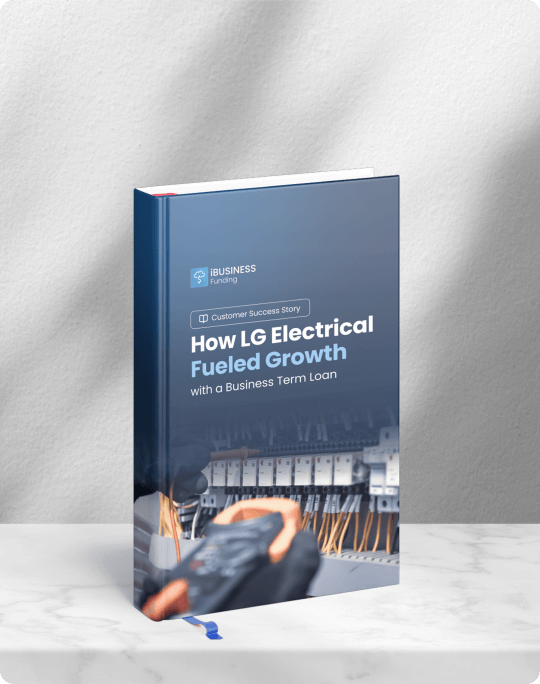









.png)
.png)
.png)



.svg)